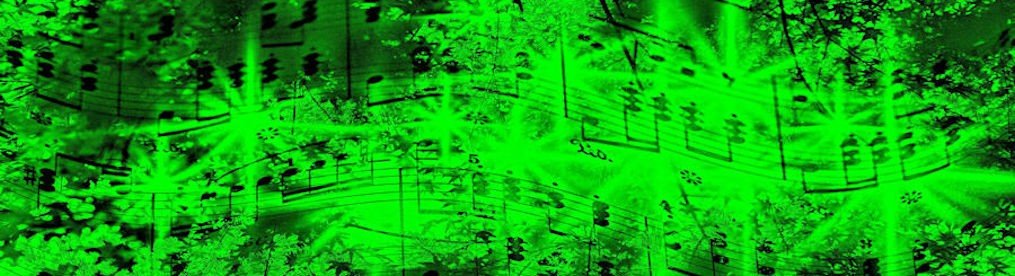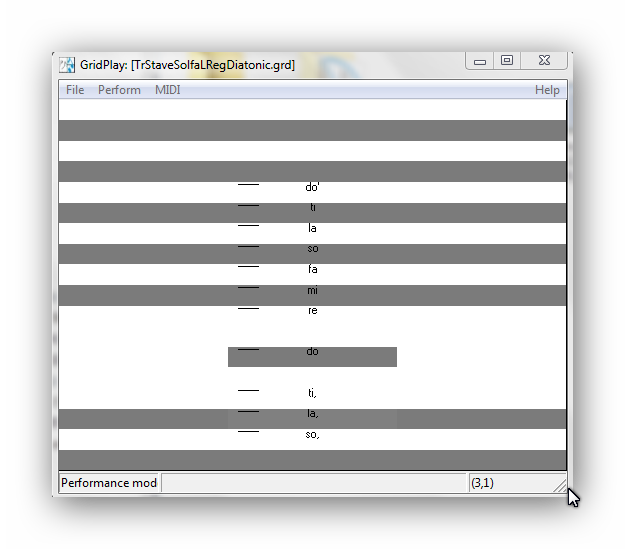Activities shared by the whole family are the stuff of precious memories. And creative activities, in particular, are a potent way to build a strong family or group identity. At the present time, there is an ever-growing awareness amongst parents and educators of the many extra-musical benefits of children’s involvement in music. Sadly, though, the importance of the social milieu in which music is experienced is usually overlooked. Unless children observe that their parents and teachers are also emotionally involved with the music and value it themselves, only the most dedicated will sustain motivation.
Activities shared by the whole family are the stuff of precious memories. And creative activities, in particular, are a potent way to build a strong family or group identity. At the present time, there is an ever-growing awareness amongst parents and educators of the many extra-musical benefits of children’s involvement in music. Sadly, though, the importance of the social milieu in which music is experienced is usually overlooked. Unless children observe that their parents and teachers are also emotionally involved with the music and value it themselves, only the most dedicated will sustain motivation.
It isn’t necessary for adults to be skilled or knowledgeable musicians to enthuse youngsters, only to join them on their musical journey.
Computers have often been blamed for causing fragmentation in family life and encouraging children to spend long periods in isolation. But computers don’t have to be isolating. Today, there are many interactive applications that can simultaneously engage the interest of users with very different levels of knowledge and skill.
On The Full Pitcher website, we make suggestions for using our online music scores as the focus of activities shared by groups of mixed age and ability. The same principle is applied in our GridPlay software. One, of many examples, is the arrangement, ‘One Man Went to Mow’, on the Summer Music page. In this, the written parts are for experienced instrumentalists. However, the very simple tune of the song can be substituted for any of these parts. It is an easy song to sing and there are suggestions for involving a very young, or disabled child.
Often, lyrics and playback are available online for ensemble arrangements. When one or more members of the group plays an instrument the parts can be downloaded at very modest cost and they can play along with the online track. Our tuneful downloads for beginners on flute, clarinet, recorder, violin and cello have very simple piano accompaniments so that elementary pianists can enjoy ensemble playing from an early stage. Those parents who wish they hadn’t given up on the piano may find these arrangements a way back in!
Most music is flexibly arranged, with optional parts suitable for beginners and for the basic instruments most likely to be available. Suggestions are often made about ‘how to improvise with this piece’. Sometimes a lot of mystique surrounds the improvisation of music and people often think it requires lots of skills they couldn’t hope to have! In truth, it is a very natural thing to do. We improvise all the time in various aspects of our daily lives and music is, really no different. It has been said that all we need to improvise is ‘the courage to move from one note to the next’. What better way is there to develop the confidence and self-trust, necessary to explore, than just ‘having a go’ and learning to improvise together in the accepting and sharing environment of the family circle?
Families with disabled members should be aware of our custom arrange & print service. We are very happy to supply custom-arranged prints to meet the needs of would-be musicians with disabilities that prevent the playing of conventional instruments, or who must play them in unconventional ways. Of course, a person doesn’t need to be disabled to play an unusual instrument!
We want our resources to be accessible for all so, if you need something different, please ask. If you simply want the music transposed to a different key, we will usually request that you purchase the standard version and then we will email you a custom part free of charge. If you want something more complicated like an arrangement for an Allcomers orchestra, we will charge a modest fee.
These are some of the places on our website to mine for family-friendly materials:
Kids’ Pages
Creative activities for parents and teachers to share with children age 3-7 (Level 1) and 8+ (level 2).
Seasonal Fun
Spring, Summer, Autumn and Christmas pages have lyrics, audio and melody parts for a seasonal selection of our Miscellaneous Scores, together with activities to share with family, friends or classmates. Downloads of ensemble arrangements can be purchased from the Miscellaneous page.
Music for Beginners
Our music downloads for beginners on flute, recorder, clarinet, violin and cello have very simple, but satisfying, piano accompaniments to enable those with elementary piano-playing skills to join the beginner in an ensemble experience, right from the start. These could be a way back in for those parents who regret abandoning the piano as teenagers, as so many do!
Miscellaneous Scores
On this page full ensemble arrangements of many pieces which feature on Kids Pages and Seasonal Fun pages will be found, as well as any other downloads for which we do not have a dedicated page.
Our family-friendly software:
GridPlay: Creative Explorations Level
Activities to share with younger children. No previous musical knowledge is required to start exploring. the included ebook has lots of ideas with which to get started.
GridPlay: Creative Explorations Level 2
Explore and improvise, right away. even if you do not play an instrument or read music. These grids have been used from age 8-Adult. The included ebook contains words and music for many songs, in addition to copious activity suggestions.
GridPlay for Teachers/Carers
Songs and activities to make music with friends and family, however severely disabled
Save