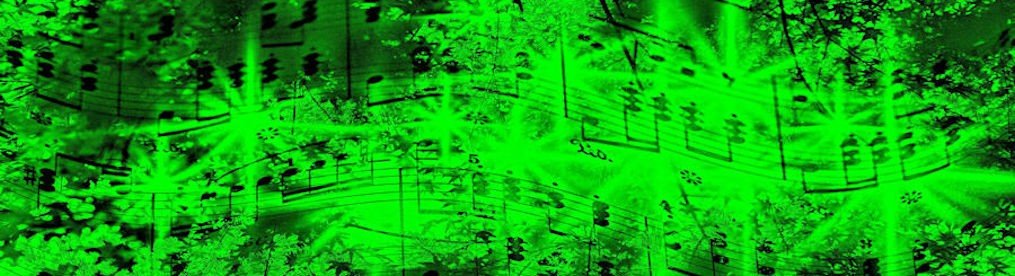Where can instrumentalists who want to teach themselves tonic sol-fa find suitable resources?
For a singer, sight-reading means singing at sight and many progressive sight-reading materials which combine tonic sol-fa and notation will be found in the voice section of music shops. Instrumentalists can also make use of these, but an experienced player will quickly need to quickly apply the sol-fa syllables to a wide range of keys. A good source of tunes for this situation is “The Folk Song Sight Singing Series”, published by Oxford University Press. This is a a series of twelve little books, starting with a major scale and leaps between notes of the tonic chord and progressing, with increasing rhythmic complexity, through minor and modal scales, to difficult leaps and modulations. For less experienced players, “150 American Folk Songs” published by Boosey and Hawkes is a useful publication, in keys up to two sharps or flats.
These books presume that the pupil has already been made familiar with the sol-fa syllables:they merely identify the position of ‘do’ on the stave and which syllables are used in a song. “An Introduction to Tonic Sol-fa for Instrumentalists” is a resource which can be downloaded from The Full Pitcher website. It introduces syllables for one octave of C major scale and provides exercises in singing interrupted scales, scales in thirds and simple leaps. These can be transposed to other keys and then followed up with publications like those mentioned above.