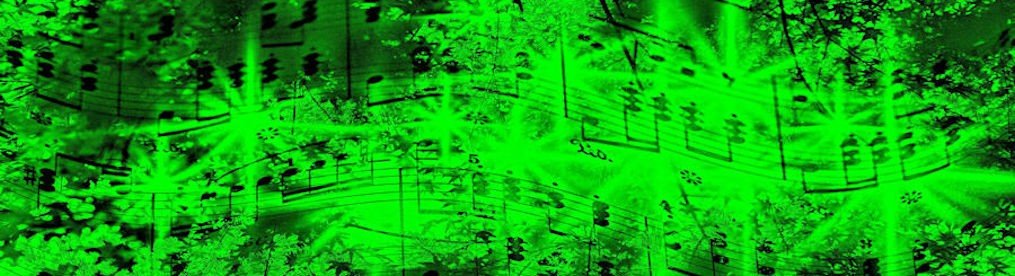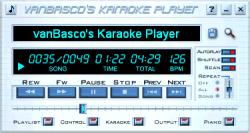I recently purchased a Roland CD-2e recorder and it’s just the sort of kit I love – compact and versatile, it’s a real ‘instrumental teacher’s companion’.
It’s primary function is as a portable 2-track (Stereo), direct-to-CD, recording device. There are two internal microphones, or external mics can be connected. It also has LINE input for keyboards, cassette-decks, etc.. You can record either to CD or to an SD card (up to 8GB). It comes with a 512MB card which will record up to 46 minutes of audio. The machine is powered by 6 x AA batteries or the supplied AC adaptor. Mains power is required for operation in CD mode.
For people, like me, who have fought a losing battle with microphones and soundcards to make recordings in lessons, it’s a real boon! Recording couldn’t be simpler and, while the purists can fiddle with placement of the unit or external microphones and settings, it produces excellent results when it’s simply plonked down near the players and Record and Play are pressed on the remote control. It automatically records in the next available slot. This will be great in a workshop situation, where I will be able to make recordings without interrupting the flow in order to fiddle with equipment. The Menu offers a number of “Convenient Functions for Recording”, including “Automatically Starting Recording When Audio Is Detected” and “Inserting a Count Before Recording Begins”.
In addition to accommodating transposing instruments, the option in much MIDI software to change the key of playback has proved a useful accessibilty tool in many other situations. Now, with the CD-2e, I can treat audio in the same way. In addition to changing key, pitch can be adjusted and the tempo slowed down. Other useful functions are a tuner and “Center Cancel”. The latter cancels the portion of the sound that is heard in the centre of the stereo image, such as the main vocal, making it less audible. In this way, the user can enjoy simple karaoke or practise singing or playing an instrument with a commercially-recorded backing.