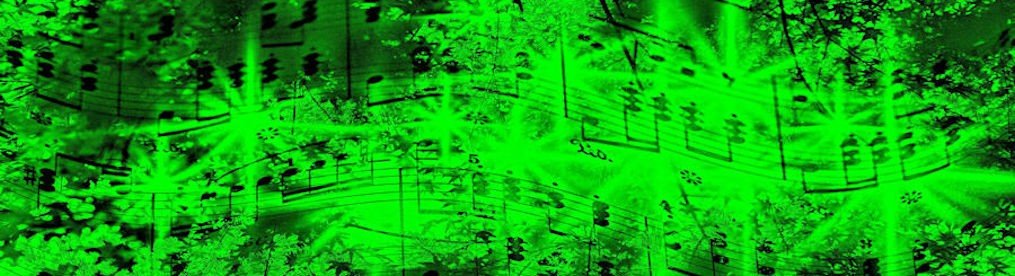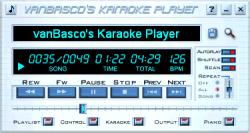This is a happy story about the kind of magic that can happen when the worldwide web is used in the way the early developers envisaged – a great antidote to all those poisons injected into the system by spammers, hackers and crooks! It is a story of love, creativity, generosity and determination facilitated by the internet.
A little over a year ago, Ruud van der Wel, a musician and therapist from Holland, set up a website, “mybreathmymusic.com” to showcase the music made by disabled children at the rehabilitation centre in which he was working, to create a dialogue with like-minded musicians and to attract sponsorship to develop the centre’s music resources.
One of the first people to contact Ruud online was David Whalen, a quadriplegic living in New York. David was looking for a way to play a wind controller that didn’t involve finger movements. Working together by means of email, internet phone and e-conferencing, they drew up ideas for a simple slide-flute that would change pitch with head movements.
Their search for a developer led them to Brian Dillon of Unique Perspectives, an imaginative Irish firm, manufacturing technological aids for disabled people and providing a prototyping design service. Now there were three ‘dreamers’ in three different lands inspiring and encouraging one another and, in no time at all, Brian had created an instrument that went beyond their dreams!
It certainly added ‘magic’ to my Christmas, 2006, when Karin wished me a “Merry Christmas!” with her video of “Jingle Bells” performed on the new instrument! You can watch this and lots of other clips of Ruud’s young musicians in action on The Magic Flute User Pages. For full details of the instrument , see The Magic Flute Homepage.
The Magic Flute goes on sale this year and will, no doubt, be the magic password opening the door to music for many would-be instrumentalists. Today, my love-hate relationship with technology is in love mode!