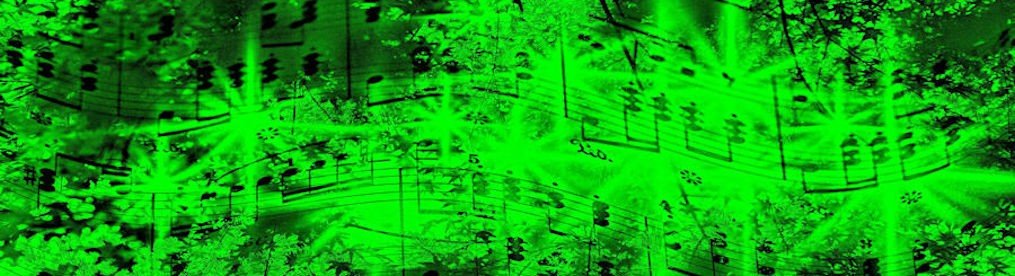This year was the first time since it began that I have not attended BETT, the UK’s big educational technology exhibition. I’ve been disappointed with it in recent years and thought, “I doubt I’ll miss anything”. Then, recently, I was sent information about an exciting new musical instrument, intended to enable any child to play music, which made it’s debut at the exhibition:
‘Skoog’ is a squashy cube. Technology within its soft tactile surface is linked to a computer. This converts the way Skoog is touched into musical sounds. The development project came to fruition largely as the result of reseach, led by Professor Nigel Osborne of the University of Edinburgh, in Scottish schools. Nigel Osborne is also a professional composer, interested in all kinds of creative music-making and in improving access to music for disadvantaged groups.
The website describes the instrument thus:
“An expanding range of musical instrument sounds means that there’s sure to be something for everyone. Give a gentle squeeze on Skoog™ for a smooth swell of brass, or how about a subtle twist for a screeching over-blown flute? And with a different note on each side it’s a piece of cake to create chords and melodies.”
The Skoog has been commercially available from March 2010 and has received widespread interest from the education community.
A new company, Skoogmusic Ltd, has been spun out of the University to commercialise the instrument. See the website, www.skoogmusic.com