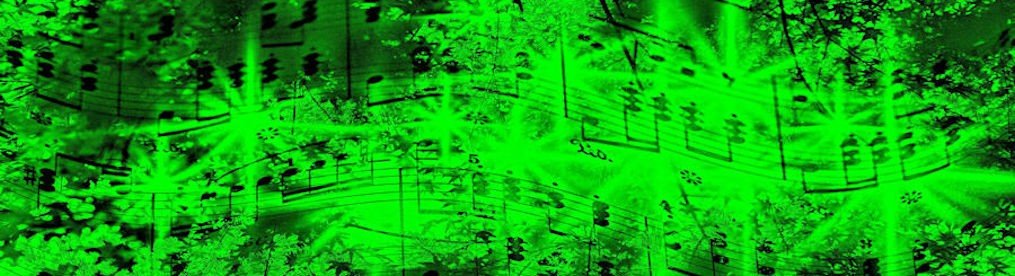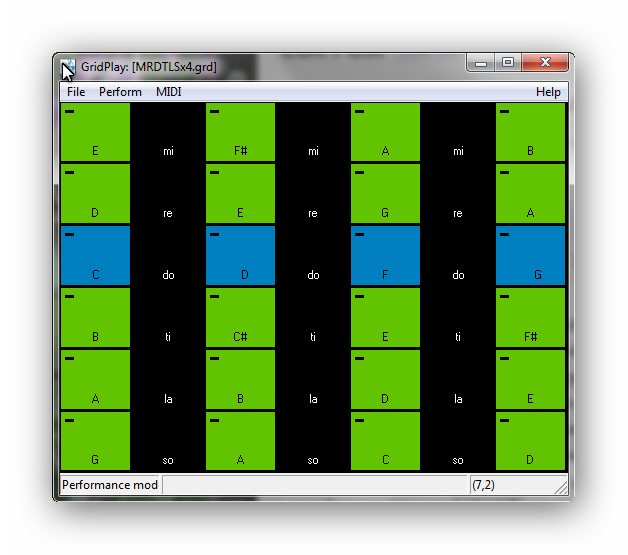Tonic sol-fa is a way to aural recognition of the relationship between the various notes of a scale. This supports inner hearing, singing from solfa notation and, ultimately, sight-singing from music notation. It facilitates memorisation, playing by ear and transposition, and also makes it easier to learn scales and to grasp many aspects of theory. Because it is a matter of internalising aural impressions of melodic intervals, it is extremely difficult to master it without a teacher, unless one can already read music notation sufficiently well to play the intervals on an instrument. Frequent patterning and checking of the pitches is necessary before a ready aural recognition and identification can be achieved.
Nowadays, there are few teachers in Europe and North America who teach the system to adults. Children start with just two pitches and gradually extend their range, following a developmental sequence of pitches common in the spontaneous singing of children from an early age. Adults do not have the luxury of growing up in this gradual progression and generally find it quicker to follow the stepwise movement of notes in a scale, moving on to leaps between notes of the tonic (Key) chord, and then to leaps in the primary chords built on the fourth and fifth degrees of the scale.
Several years ago, I published printed resources for those who can already play an instrument from notation which helped some people. However, some readers of this blog, who are not instrumentalists, would like to learn sol-fa. I have now prepared some GridPlay resources which I hope will enable them to do that. With these grids, learners will be able to check their accuracy in reproducing the intervals by playing the notes on ‘modulators’ and ‘staves’. They can also practise playing familiar tunes ‘by ear’. They are in the treble range, since most melodic material is written in the treble clef, but they can be sung by male voices an octave lower.
GridPlay: Learn Tonic Sol-fa will probably also prove useful for classroom teachers who are learning with their classes. Several Grids in GridPlay: Creative Explorations Level 1 (ages 3-7) are suitable for Kodaly-based classes and, as an example, I have included one, LSMRD.GRD, in this sol-fa set. If you are a teacher and would like to create resources like this yourself, or customise my grids, you can do so with MIDIgrid, the parent-program in which I authored these materials. You will find a free download of GridPlay: Learn Tonic Sol-fa at the bottom of the website Software page: GridPlay: Learn Tonic Sol-fa
Several posts on my blog deal with aspects of tonic sol-fa, so if you don’t see what you want in this post, check the ‘Category’ menu in the sidebar for more on this subject.