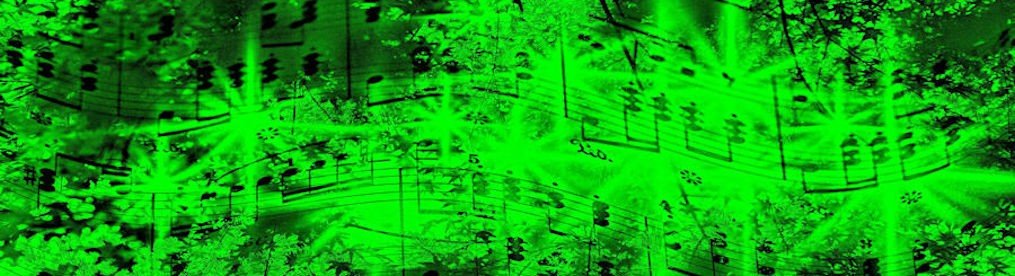Seeing so many non-specialist teachers struggling to teach music, it is sad that music coordinators, local authority advisors, etc., don’t make extensive use of professional music software to create the repertoire/ materials for non-specialists to access, as they require. I guess that the main hindrance is the lack of a suitable playback only version of some of the software. Even where these versions exist, though, they can still be too forbidding for the non-specialist and are mainly notation-based. But a solution has existed for many years, in the form of MIDIgrid. Although it was originally designed as a tool for composers, it is a superbly simple authoring tool and, even though I can play several musical instruments, read music, compose and improvise, I have found it invaluable to have my resource material available through this software. It means any repertoire I might need in a session can be recorded into a single grid. I can play a new backing track, without fumbling through a book or trying to locate a track on a CD and I can give my full attention to interacting with the class, without distraction. Full recordings, constituent tracks, virtual instruments can all be there on a single screen.
MIDIgrid is such a versatile tool that it has proved almost impossible to ‘market’. How do you describe software, the benefits of which are dependent on the user’s imagination? It was originally created at University of York, as part of the Composer’s Desktop Project, and I hassled York for a long time to create a cut-down version for teachers. This they did and, when the York Electronics Centre closed, I offered to publish and distribute it. They also created GridPlay, a playback only version through which I could distribute the resources I had authored.
GridPlay is a great way to put creative music teaching resources into the hands of non-specialist teachers! It treats the computer as a basic classroom resource, providing instant access to backing tracks, virtual instruments, improvisation resources, inclusive activities, etc.. Excepting where it provides virtual instruments for disabled users, the software is not essential to explore most activities described in the ebook included with each set of grids. The software is a limited version of MIDIgrid, without editing/saving. This means that beneath its simple user interface are some sophisticated MIDI facilities for those who know how to use them. Visit my new blog at gridplaymusic.wordpress.com to learn more.