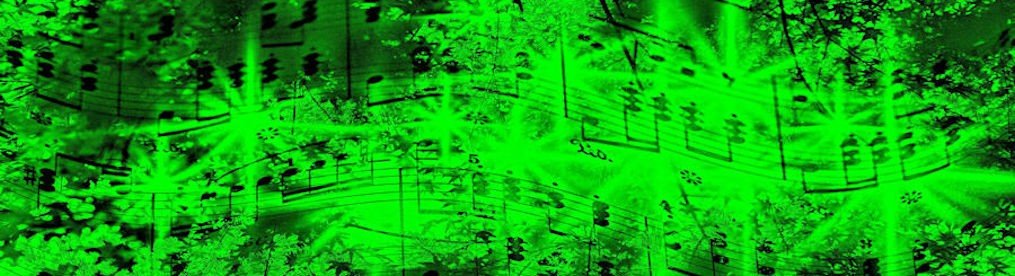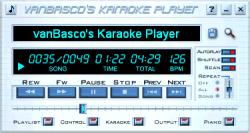Question:
I was very interested in your “Have Fun with MIDI” posting and I’ve started using some of this music in my classroom. The school has a music keyboard and, on the back, there are two sockets marked “MIDI IN” and “MIDI OUT”. Does that mean I could connect it to the computer and play the music with the, much nicer, sounds on the keyboard. If so, how do I do this?
Answer:
Yes, you can connect the keyboard to your computer. The simplest way to do this is with a USB MIDI Interface with in-built cables, 1-in/1-out. This will come with software to install the drivers. You must plug the “Out” cable into the “In” socket on the keyboard and the “In” cable to the “Out” socket. Once the drivers are installed, your computer will detect when you’ve got the interface connected. If you are using vanBasco’s Karaoke Player, right click anywhere on the player and select the “MIDI” Tab. Set the Output Device to “USB Audio Device”
If you are using Windows Media Player, Windows will probably set the MIDI output automatically. If it doesn’t, go to Control Panel> Sound & Audio Devices> Audio and set the MIDI player to your device. If you’re using simple music software like GridPlay, Music Box or Compose World, you will be able to set the MIDI output device from the, user-friendly, onscreen menus.
Of course, when you have an external MIDI instrument, the fun really starts when you use it to input what you are playing on the keyboard into your computer software, but we’ll save that for another day!